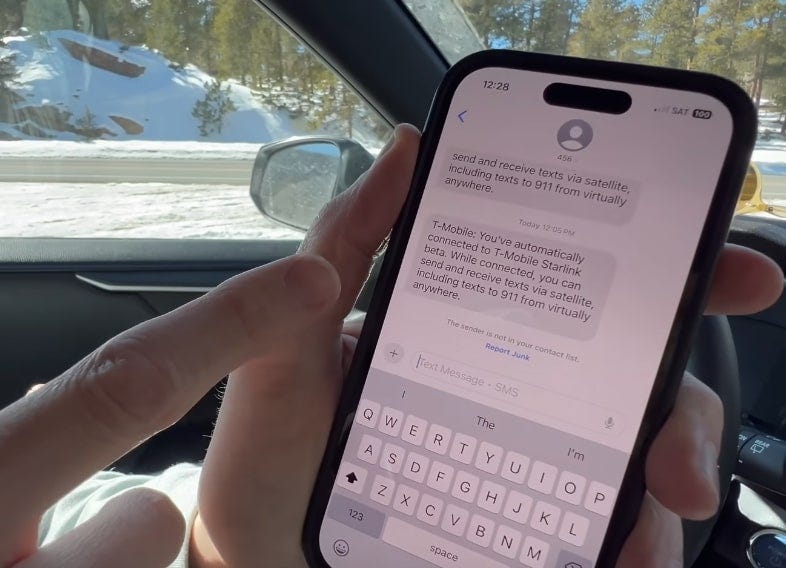SpaceX Starlink Direct to Cell Testing Already and Voice & Internet Globally in Months
By Brian Wang
SpaceX Starlink direct to cell tests do work with 500 enabled satellites. However, there are times where service can degrade to 5-7 minute delay.
Perhaps only 300 of the 500 satellites are in position and fully active. There will be a need to increase satellites by the end the year for reliable voice and internet service. The power used to transmit signal is increased by 8X. This will enable 3-4 bars of connection most anywhere on earth.
Here is a video of the texting usage. The satellites are not fully deployed. The power upgrade did not start yet.
How to get Starlink everywhere? More satellites, better spectrum, passive antennas and powered antennas.
Regular cell signals—say, from 4G towers—often operate at lower frequencies, like 700 MHz or 1.9 GHz, depending on the carrier. These lower frequencies are great at penetrating walls, windows, and other obstructions because they have longer wavelengths that can bend around or pass through materials more easily. Starlink’s Direct-to-Cell service, however, uses frequencies in the PCS band, around 1.9–2 GHz, which are on the higher end of what traditional cell towers use. Higher frequencies tend to struggle more with penetration because their shorter wavelengths get absorbed or scattered by obstacles like concrete, brick, or even dense foliage.
So, does cranking up the power 8X solve this? Power helps, but it’s not the whole story. Increasing PFD strengthens the signal arriving at your phone, which can overcome some signal loss from obstructions—think of it like turning up the volume on a speaker to hear it better through a wall. However, penetration isn’t just about raw power; it’s also about how the signal interacts with materials. At 1.9–2 GHz, Starlink’s signals will still face significant attenuation (weakening) indoors. For example, a typical brick wall might reduce signal strength by 10–15 dB, and a concrete wall could knock off 20–30 dB or more. An 8X power increase translates to about 9 dB (since 10 log(8) ≈ 9), which is a solid boost but not enough to fully compensate for heavy losses through thick walls or multi-story buildings.
Passive Antenna (Built into Phone or Phone Case)
A passive antenna doesn’t generate power—it’s just a piece of metal or circuitry designed to capture and focus radio waves more effectively than the phone’s tiny built-in antenna. Think of it like a funnel for signals. If it’s small enough to fit in a phone case or be integrated into the phone, it could boost the signal by improving the phone’s ability to “hear” the satellite.
How it helps: At Starlink’s 1.9–2 GHz frequency, a passive antenna might add 3–6 dB of gain, depending on its design (e.g., a patch or dipole antenna). That’s like doubling or quadrupling the signal strength your phone receives. Combined with the 8X power boost from the satellite (9 dB), would be a total gain of 12–15 dB over the original setup. This could offset losses from light obstructions—like a wooden wall (5–10 dB) or a single layer of brick (10–15 dB)—making it more likely you’d get a usable signal near a window or in a less shielded room.
Limits: It won’t work miracles. A concrete wall (20–30 dB loss) or a basement with no line of sight could still kill the signal. Passive antennas also depend heavily on orientation—if the phone’s not aligned with the satellite’s beam, the gain drops. Plus, phone makers would need to optimize these for Starlink’s frequency and satellite angles, which isn’t standard yet.
Real-world take: With a passive antenna, you might make a call or load a webpage in a suburban home near a window, but don’t expect it to rival a cell tower’s deep indoor reach.
Slightly Powered Antenna (0.1 to 1 Watt)
Now, let’s add some juice. A powered antenna—say, an active amplifier at 0.1 to 1 watt—could be built into a phone case or phone. This isn’t just capturing signals; it’s amplifying them before they hit your phone’s receiver. At 0.1 watts (100 milliwatts), it’s low-power enough to avoid frying your battery or breaking FCC rules, while 1 watt pushes the limit but stays feasible for a small device.
How it helps: An active antenna could add 10–20 dB of gain, depending on power and design. Stack that on the 8X satellite boost (9 dB), and you’re at 19–29 dB total improvement. That’s enough to punch through tougher barriers—say, a brick wall (15 dB) or even a concrete one (20–25 dB) if you’re lucky. At 0.1 watts, you might get reliable voice calls and 1–5 Mbps internet in a typical home; at 1 watt, you could hit 10 Mbps or more, even in trickier spots like a basement corner near an exterior wall.
Trade-offs: Power draw is the catch. A 0.1-watt amp might sip battery slowly (think 50–100 mA), but 1 watt could drain it fast (500 mA or more), cutting talk time significantly. Heat’s another issue—1 watt in a phone case might get toasty. And the FCC caps uplink power from phones (typically 0.2–1 watt max), so a 1-watt amp would need careful tuning to stay legal and not interfere with other devices.
Passive Antenna: Fits in a phone or case, boosts signal 3–6 dB. You’d get voice and spotty internet in lighter buildings near windows—think suburban homes, not concrete jungles.
Powered Antenna (0.1–1 Watt): Adds 10–20 dB. At 0.1 watts, it’s practical for calls and decent data indoors; at 1 watt, it could handle tougher spots, though battery life suffers. Still needs some sky access.
Keep reading with a 7-day free trial
Subscribe to next BIG future to keep reading this post and get 7 days of free access to the full post archives.