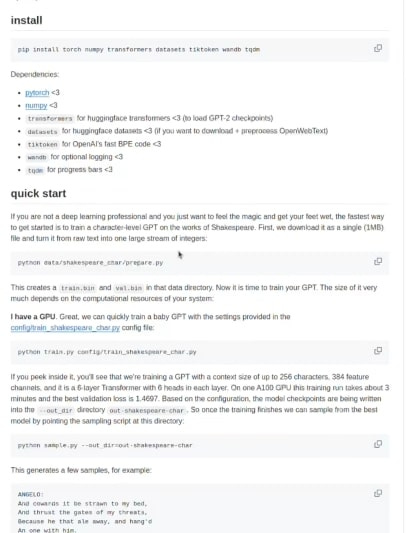Setting Up Nvidia Jetson Nano, Install Pytorch and Start Working With LLMs
Youtuber Ominous Industries provides a training video for setting up your Jetson Nano, installing Pytorch and setting up your own (likely open source LLM).
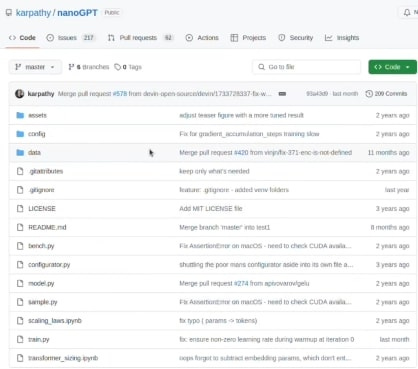
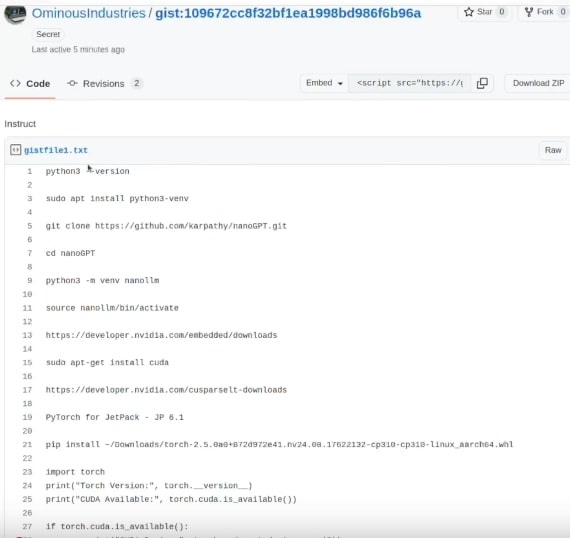
This takes the NVIDIA Jetson Nano to the next level by training a Large Language Model (LLM) completely from scratch. It uses the lightweight and efficient NanoGPT framework,
This covers setting up your environment to running your very own trained model.
This work is taking what Andre Karpathy did for teaching people how to make an LLM and applying to the Nvidia Nano developer kits.
He begins by preparing the Jetson Nano with all the necessary tools, including installing and testing PyTorch.
The concept and processes of tokenization, dataset preparation, and optimizing the Jetson Nano for training efficiency are reviewed.
Keep reading with a 7-day free trial
Subscribe to next BIG future to keep reading this post and get 7 days of free access to the full post archives.